What is CSS and how can you easily learn it
What is CSS:
CSS, known as Cascading Style Sheets, was proposed by Håkon Wium Lie in October 1994. Håkon Wium Lie and Bert Bos presented this concept in a paper titled "Cascading HTML Style Sheets" at the World Wide Web Conference in Chicago. This marked the beginning of the development of CSS as a styling language for the web.
In December 1996, the World Wide Web Consortium (W3C) published the CSS1 specification. CSS1 provided basic features and syntax for styling HTML documents, allowing web designers to separate the structure and content of web pages from their presentation.
CSS2 was published in May 1998, introducing significant improvements to CSS. CSS2 strengthened positioning, floating elements, and provided more flexibility and power to web designers, enhancing the possibilities of web design.
Over time, CSS continued to evolve with the proposal of new versions. CSS3, whose development began in 1999, brought a comprehensive range of new features, including advanced selectors, gradients, and media queries for animations.
With modularization in CSS3, individual modules could be developed and applied independently, allowing for greater flexibility and modularity.
Currently, CSS is an integral part of web development, providing the ability to control the visual aspects of web pages. The latest version of CSS, CSS3, is widely supported by modern browsers and its features contribute to new creativity, interactivity, and responsiveness in web design.
Understanding CSS:
You can better understand CSS from the image below. If a webpage is created only with HTML, it will be like a skeleton, and with CSS, you can give it a complete appearance!
Features of CSS:
- CSS helps in making websites beautiful and attractive.
- It can improve the speed of page loading and enhance user experience.
- It saves time by allowing reuse of page elements and simplifies editing.
- CSS facilitates adding features like shadows, gradients, transitions, and animations to web pages.
- It is used for web designing.
- CSS controls styles such as text color, font style, column layout, background color, and images.
- It controls HTML documents.
- It aids in understanding languages like JavaScript and PHP.
- It is a simple language that is easy to learn and understand.
- CSS can arrange pages according to different screen sizes and user preferences.
- With Responsive Design in CSS, support for device adaptation is available, ensuring proper display of pages on various sizes and devices.
Disadvantages of Using CSS:
Browser Compatibility: CSS may be displayed differently in different browsers, leading to incompatible web page appearance.
Steep Learning Curve: Learning CSS can be daunting for new users due to its various concepts such as selectors, box model, positioning, and responsive design.
Cascade Complexity: Due to CSS's cascading nature, it can sometimes be challenging to understand and correct when styles conflict or override each other.
Limited Layout Control: CSS alone may not provide enough control over complex page layouts, especially when compared to layout-centered frameworks like Flexbox or CSS Grid.
Limited Styling Capabilities: CSS may have limitations in creating certain visual effects or complex animations compared to comparative technologies like JavaScript or CSS preprocessors.
Performance Impact: Extensive CSS styles or inefficient selectors can impact page loading and performance, especially on older devices or with large CSS files.
Code Maintenance: Managing and organizing CSS code in large projects can be challenging, especially as stylesheet size and complexity increase.
Lack of Variables and Functions: Traditional CSS lacks support for variables and functions, making it difficult to refactor and manage common styles and calculations.
Impact of Versions and Updates: Changes in CSS specifications and browser updates can introduce compatibility issues or necessitate modifications to existing codebases, leading to additional work and potential regressions.
FAQ:
1.What is CSS and its significance in web development?
ANS: CSS, or Cascading Style Sheets, is a styling language used to control the visual presentation of HTML documents on the web. It plays a crucial role in separating the structure and content of web pages from their design, allowing for greater flexibility and ease of maintenance in web development.
2.What are the key features of CSS that make it essential for web design?
ANS: CSS enables the creation of visually appealing and responsive websites by providing features such as layout control, color manipulation, typography customization, and support for animations and transitions. Its ability to enhance user experience and streamline the design process makes it indispensable in modern web design.
3.How does CSS contribute to responsive web design and cross-browser compatibility?
ANS: CSS allows developers to create responsive designs that adapt to different screen sizes and devices, ensuring consistent user experiences across various platforms. Additionally, CSS helps address cross-browser compatibility issues by providing standardized styling rules that render consistently across different web browsers.
4.What are the challenges associated with learning and implementing CSS?
ANS: Learning CSS can be challenging for beginners due to its steep learning curve and the need to grasp various concepts such as selectors, specificity, and layout techniques. Implementing CSS effectively also requires understanding its cascading nature, handling browser inconsistencies, and optimizing styles for performance and maintainability.
5.What strategies can be employed to overcome the limitations and complexities of CSS?
ANS: To mitigate the challenges of CSS, developers can adopt best practices such as using CSS frameworks or preprocessors to streamline development workflows, leveraging browser developer tools for debugging and optimization, staying updated on CSS specifications and industry trends, and collaborating with the community through online resources and forums. Additionally, employing modular CSS architecture and writing clean, well-structured code can facilitate easier maintenance and scalability in CSS projects.

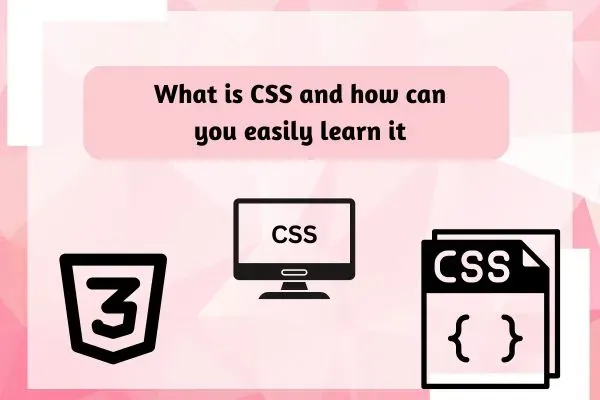
Post a Comment
Please do fair and genuine comment only