Make your pen drive Bootable for Windows 7 and 8
If you want to make your pen drive bootable for Windows 7 or 8 so that you can install Windows on your computer through your pen drive, then let's learn how:
First, click here to download an application. The name of this application is WiNToBootic, and you can also download it from its website www.wintobootic.com. It's completely free, it's 728 KB in size, available in Zip format, and can be downloaded in just a few moments even on a simple internet connection.
After WiNToBootic is downloaded, extract it using WinRAR or any other unzip software you have.
After extracting, double-click on the WiNToBootic icon.
You'll see the home screen of WiNToBootic.
Here, you'll find two icons, one for 'Plug in USB Flash/Hard Disk' and the other for 'Drop Source or Click'.
Now, plug your pen drive into a USB port on your computer. Once you plug in the pen drive, instead of 'Plug in USB Flash/Hard Disk', your pen drive will appear.
Along with this, you'll also see the Radio button for 'Quick Format'. Check this option.
Now, double-click on 'Drop Source or Click' to open Windows Explorer. Now, select the ISO file of Windows 7 or 8 that is saved on your computer. It will look something like this.
Now, just press the 'Do it!' button.
Your pen drive will start formatting and Windows will start copying into it. This process may take some time.
Once it's done, you'll see this window. Some time will be taken in 'Content written in...'. When it's complete, click on 'Thanks!' and your bootable pen drive for installing Windows will be ready.
FAQ:
1.Why do I need to make my pen drive bootable for Windows 7 or 8?
ANS: Making your pen drive bootable allows you to install Windows 7 or 8 on a computer using the pen drive as the installation medium. This can be useful for installing Windows on a new computer or troubleshooting existing installations.
2.What is WiNToBootic and why is it recommended for creating a bootable pen drive?
ANS: WiNToBootic is an application designed specifically for creating bootable USB drives for Windows installations. It simplifies the process and ensures that the pen drive is properly configured for booting Windows.
3.Is WiNToBootic compatible with Windows 7 and 8 ISO files?
ANS: Yes, WiNToBootic is compatible with ISO files of both Windows 7 and 8. You can select the ISO file of the desired Windows version during the bootable pen drive creation process.
4.Do I need an internet connection to download WiNToBootic?
ANS: No, an internet connection is not required to download WiNToBootic. The application can be downloaded from its official website and is available for free. However, an internet connection may be necessary to access the website for downloading.
5.How long does the process of creating a bootable pen drive take?
ANS: The time taken to create a bootable pen drive depends on various factors such as the speed of your computer and the size of the ISO file. Typically, the process involves formatting the pen drive and copying the Windows files onto it, which may take several minutes to complete.

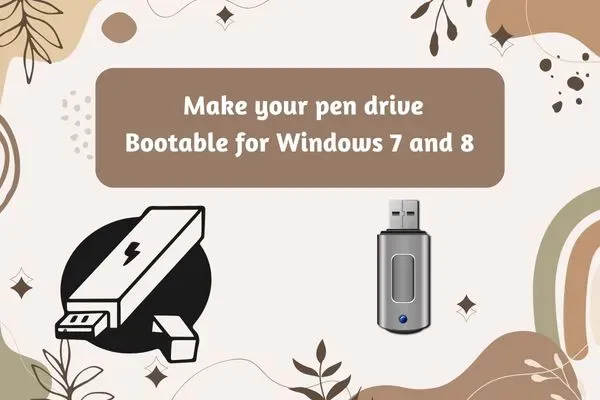
Post a Comment
Please do fair and genuine comment only